Allpro Insulator
Advanced Estimating Software Designed Specifically for Insulation Contractors
Allpro Insulator was designed for all different types of insulation contractors: Foam Insulation Contractors, Cellulose Insulation Contractors, Fiber Glass Insulation Contractors, Allpro Insulator will fit your needs perfectly. As long as your primary pricing is based on a square or lineal ft value, Allpro Insulator is your insulation software choice.
Allpro Insulator offers the best of both worlds. You can use our high performance Windows based software without the requirement of an internet connection. You can then synchronize your data when you get back into the office or anywhere you can access the internet. This allows you to use a fully functional Windows application and still remain completely mobile. Plus we provide free remote installation so you can focus on your job and we will take care of the rest.

Two editions to choose from
Allpro Insulator QBE (QuickBooks Edition)
The QuickBooks Edition allows you to Exchange data between Allpro Insulator and QuickBooks with the simple click of a button. This includes Customer, Job, Item, Purchase Order, Payment, Estimate, and Invoice data. Stop wasting time entering the same information in multiple places and eliminate typos caused during double entry. This simple technology allows you to harness all of the benefits from QuickBooks and Allpro Insulator without having to waste time entering the same data in two locations.
Allpro Insulator SAE (Stand Alone Edition)
The Stand Alone Edition has the same features as the Allpro Insulator QuickBooks Edition, except for the QuickBooks Integration. Both the QuickBooks Edition and the Stand Alone Edition include full Accounts Receivable capabilities.
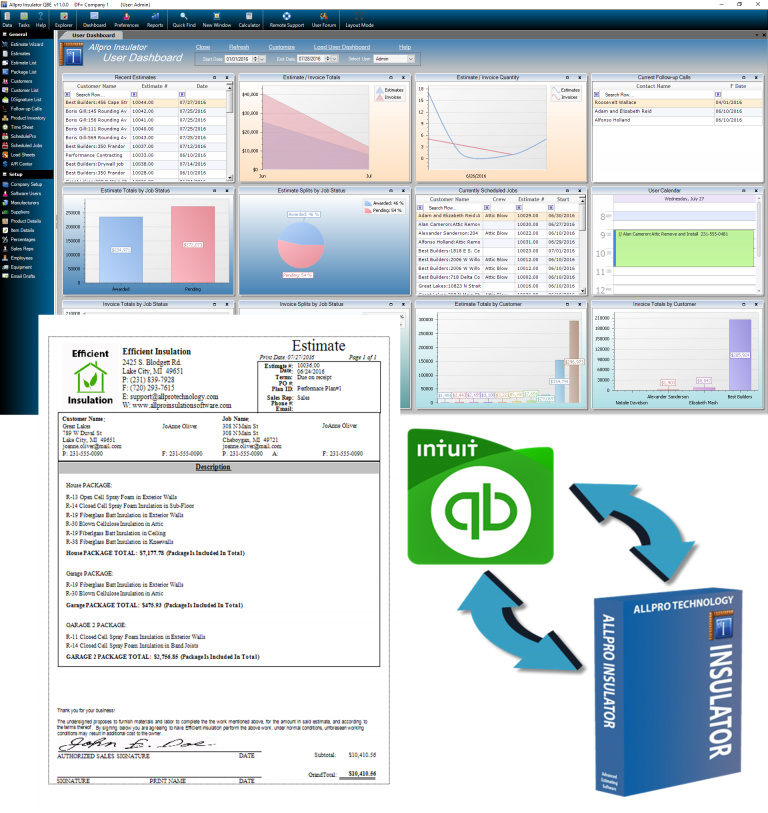
Create Estimates In Just A Few Minutes
In Allpro Insulator, creating an estimate is easy. You can create Plan Templates or Quick Insert Templates so you never have to start a new estimate from scratch. Multiple pricing options allow users to create estimates for the exact amount needed, based on profit margin, discount percent or markup percent. Our Estimate Wizard walks you through the simple process of creating an estimate. From the Estimates form, you have complete control with countless options at your fingertips.
Estimate Wizard
Use the Estimate Wizard to create estimates in a simple step by step process.
Package
Create multiple packages (or phases) in each estimate. This allows you to group items, schedule work, and invoice, on the package level.
Crew
Assign Crews to Line Items, Appointments and use for filtering Job Sheets.
Schedule
Easily schedule directly from the Estimates form or using our full featured SchedulePro calendar.
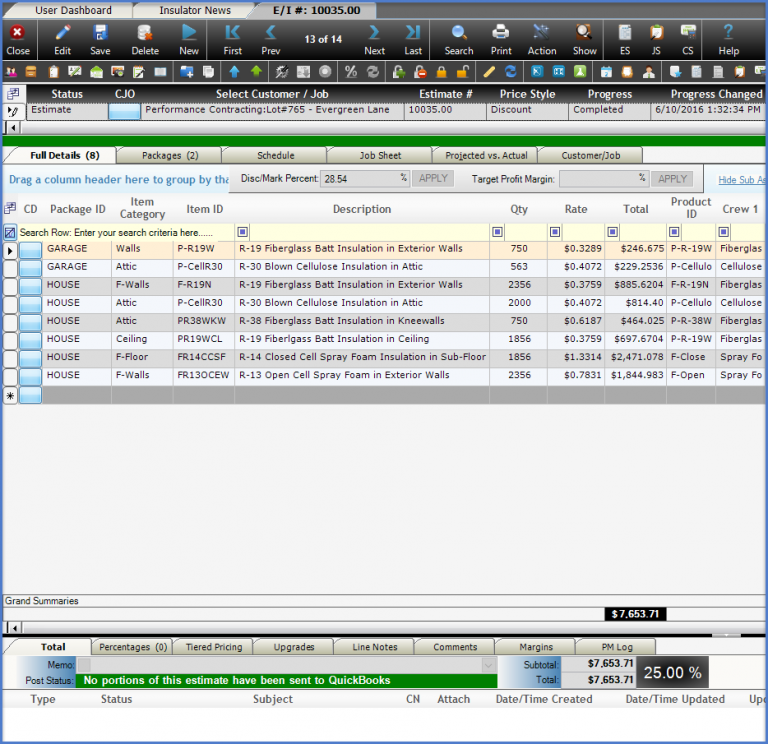
Job
Create multiple jobs for contractors and manage each job individually while still having access to scheduling and profitability by customer.
Equipment
Equipment or vehicle scheduling and Equipment Inventory.
Coverage Per Unit
Allows for a smooth conversion between Square Footage and Unit Quantities.
Pricing Controls
Control and monitor pricing during estimate creation, while performing work, and after job completion. See exactly where you are and are NOT profitable.
Move from estimate to job sheet with 1 click
With Allpro Insulator, the Estimates form is designed in a manner to create a seamless transition to Job Sheets, Job Costing, Payroll and many more of the features of Allpro Insulator.
Once you have entered the Estimate, sending a Job Sheet to the crew is simple and with multiple reports to choose from, your crews will get the information they need to perform the needed work.
Stop entering the same information over and over. No need to have one spreadsheet for the estimate and then another spreadsheet for the job sheet. Allpro Insulator allows you to easily produce a job sheet directly from the estimate with zero double entry.
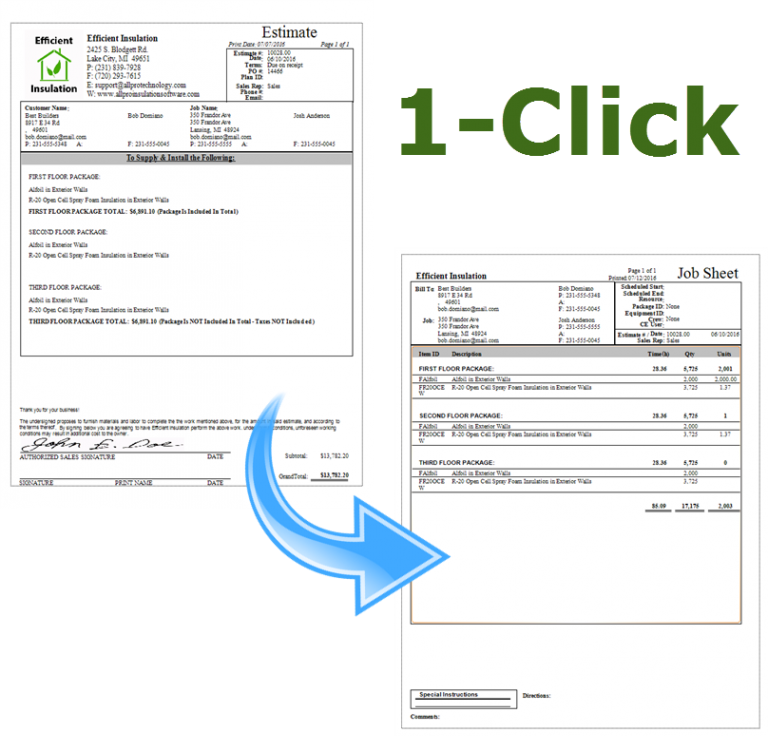
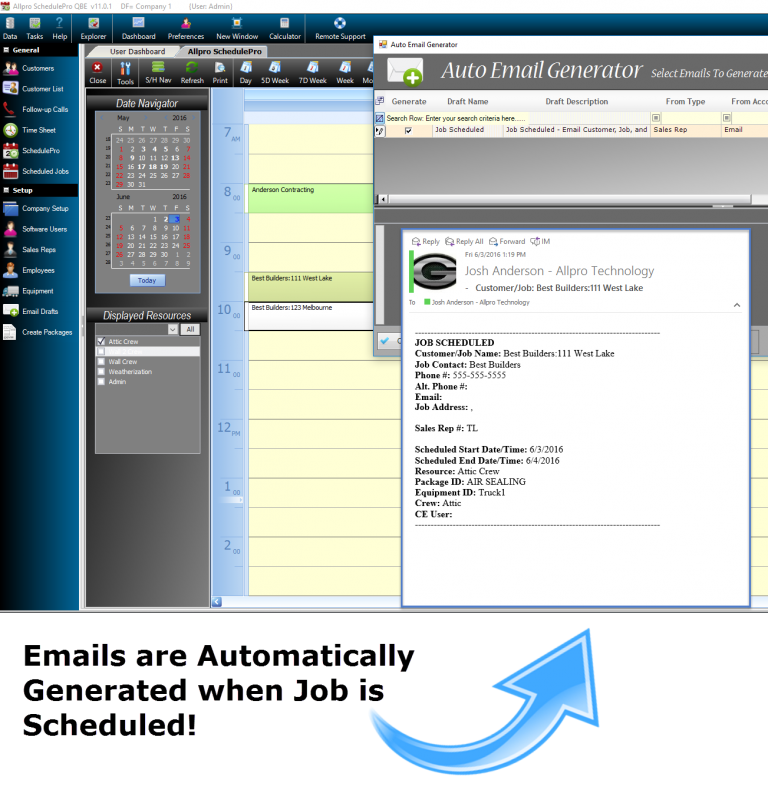
Email reminders and event emails
The Email Drafts feature of Allpro SchedulePro allows users to set up triggered emails any time a job is schedule or re-scheduled. Email Reminders can also be sent out via the Scheduled Jobs Form for a specific date range. These features add an entire new level of customer interaction to your business and all while keeping it simple. These events can be automatically triggered so you do not need to remember to manually send them.
Tiered Pricing
Tiered Pricing is a feature that allows users of Allpro Insulator to create pricing controls based on job type, job location or a manual tier type. The job type and job location triggers can occur automatically, creating extensive automatic pricing controls.
Tiered Pricing is part of the Advanced Features Module and is one of the many pricing controls built into Allpro Insulator.

Monitor Basic Office Tasks
In the business world, simple, every day tasks are usually the ones that eat up the most time if not managed properly. Easy to use tools from within Allpro SchedulePro help you manage these tasks daily.
Follow-Up-Calls
Use Follow-Up calls to never forget a call again. Simple and easy to use interface allows users to tag sales calls or follow up on that important job.
Task-Lists
A running task list can be helpful to remind of those tasks that do not require a calendar entry, without covering your office in post it notes.
Prospect-Tracking
Easily track prospect statuses and then convert the prospect to a customer with the click of a mouse.
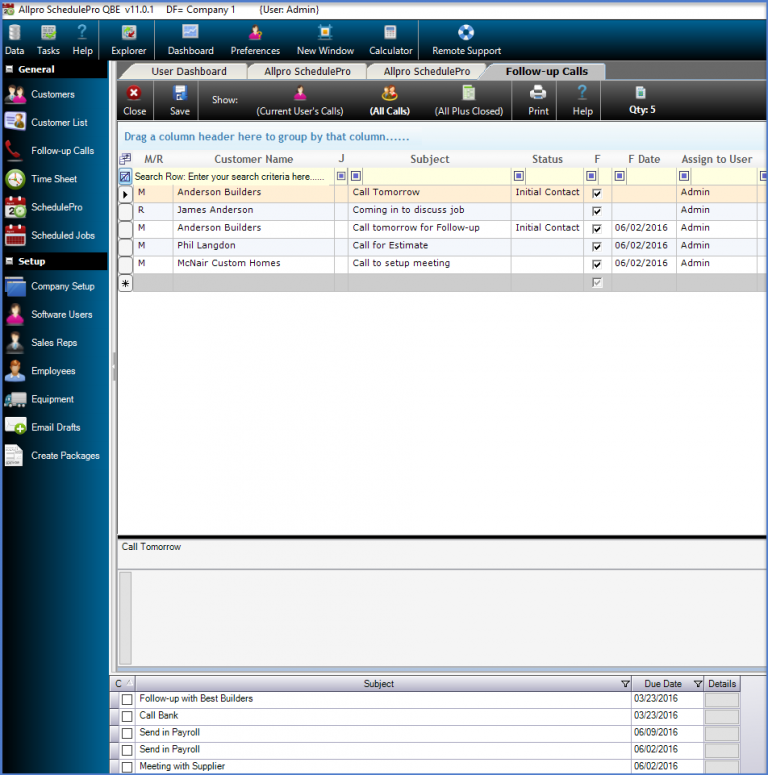
Appointment Scheduling Made Easy
In Allpro SchedulePro, creating an appointment is easy. Multiple scheduling options allow users to create appointments with different filtering and organization options. Some of the other options of the Appointment Dialog allow for better organization of common tasks and events.
Multiple Resources
Create a separate calendar for each crew, crew type, insulation type, or employee. Completely customizable to fit the way you manage your schedule.
Package
Create separate appointments for each package, or phase.
Crew
Easily manage your schedule by crew, to help ensure you don’t overbook your schedule.
Reminders
Create calendar reminders so you never miss an appointment again.
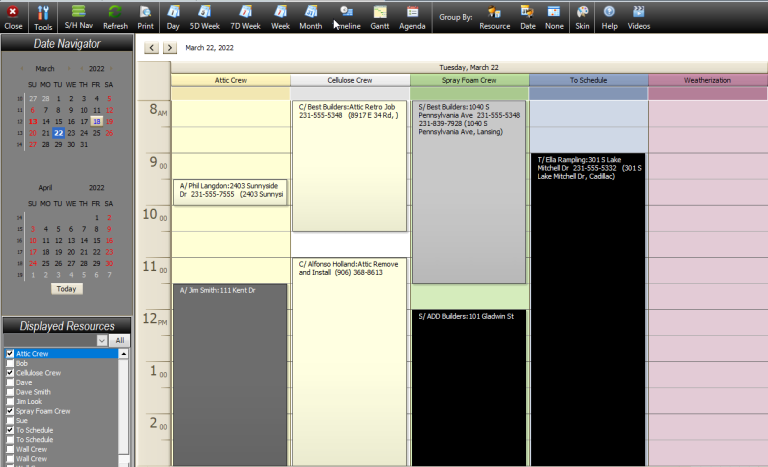
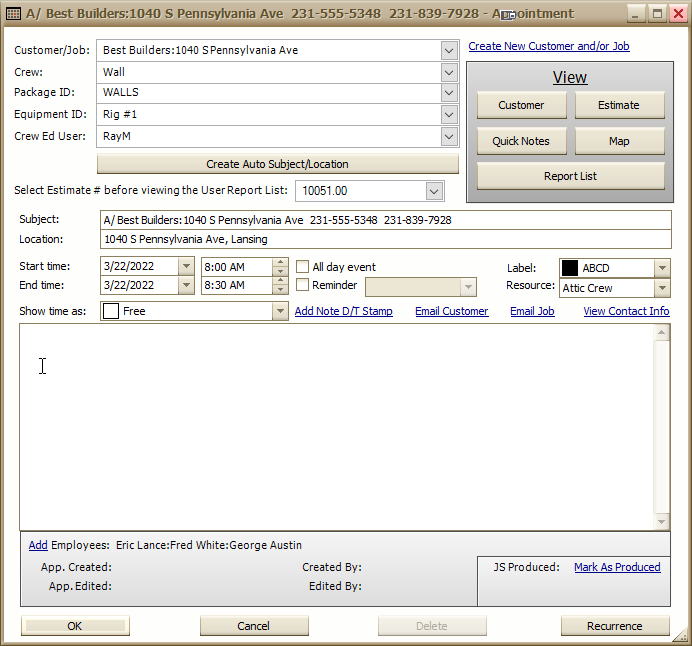
Jobs
Easily create appointments for existing jobs and have instant access to their Customer, Job, Estimate, Notes, Maps, and Reports, all directly from the calendar.
Equipment
Associate specific appointments with a specific rig, or truck that will be needed for that specific job.
Colored Labels
Associate each appointment with a color label. Color labels are often used to easily distinguish the type of job or task being performed.
Recurring Events
Create recurring events for regular tasks that must be performed on a routine basis.
