Email HTML Editor
This feature was removed in Allpro Insulator version 15 due to a lack of end user utilization.
The HTML Editor, as part of the Email Drafts form, allows users to add HTML source code to emails. The ability to add HTML to the emails allows users to insert custom email signatures into their Email Templates. The HTML Editor is only accessible from the Email Drafts Form, the Sales Reps Email Template Form and the Auto Email Generator Window.
Note: This help page is intended to show basic functionality of the HTML Editor and not intended to show users how to create HTML. The creation of the HTML is up to the user. HTML is a programming language and an understanding of the HTML language may be needed in order to use the HTML editor
Directions to complete each step of the setup process can be found on this page. Please scroll down and locate the section where you have a question.
The Email HTML Editor can be opened from all locations with the link shown below:

When opened the HTML Editor will look like this:
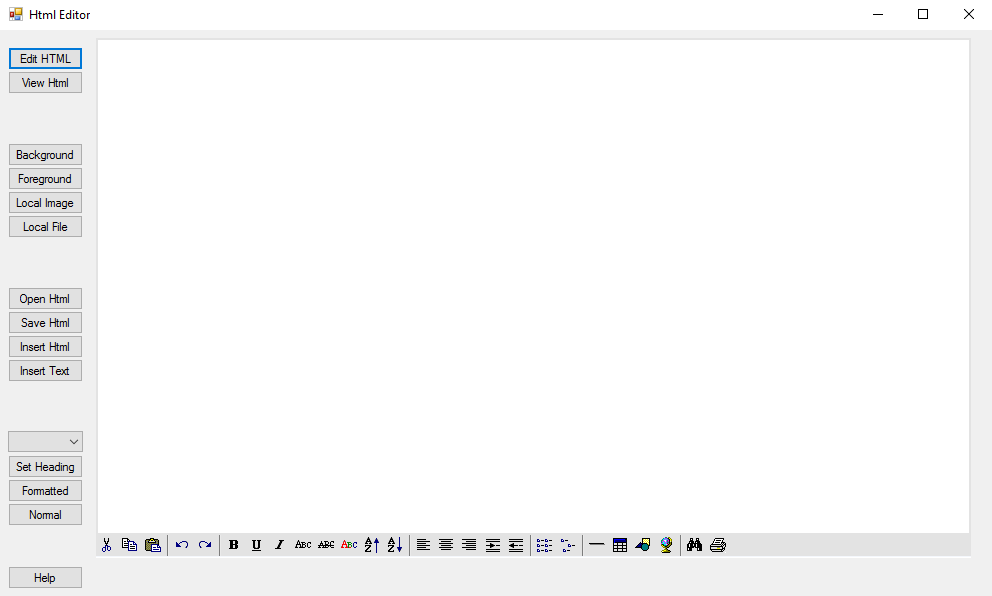
Inserting HTML into an Email Template
Step 1: Open the HTML Editor and press the “Edit HTML” button.
Step 2: Paste HTML into the Edit HTML window, as shown below:
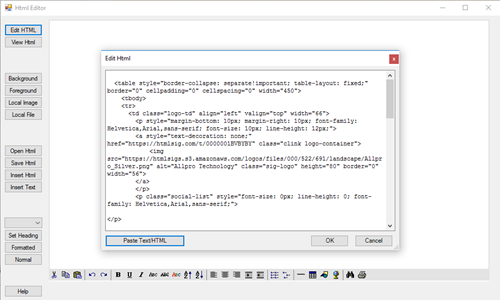
Step 3: Press “OK”. If the HTML is formatted correctly, the source code will create the proper HTML display, as shown below:
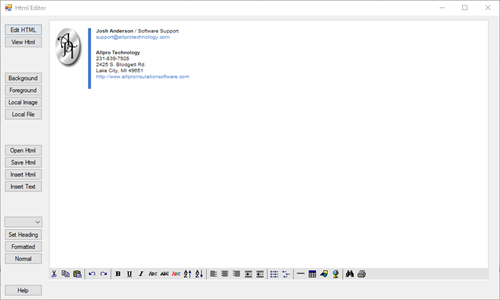
Step 4: Edit the HTML to ensure that the information is going to display correctly. At this point, additional formatting can be added, images can be added using the available tools in the Editor.
Step 5: Once the HTML code is formatted correctly, simply open the “Edit HTML” dialog and select the HTML code and press CTRL+C on your keyboard to copy the HTML code.
Step 6: Close out of the HTML Editor and then paste the HTML code into the Email Body of the Email Template as shown below:

Step 7: View the HTML code by selecting the “Displayed View” bullet, as shown below:
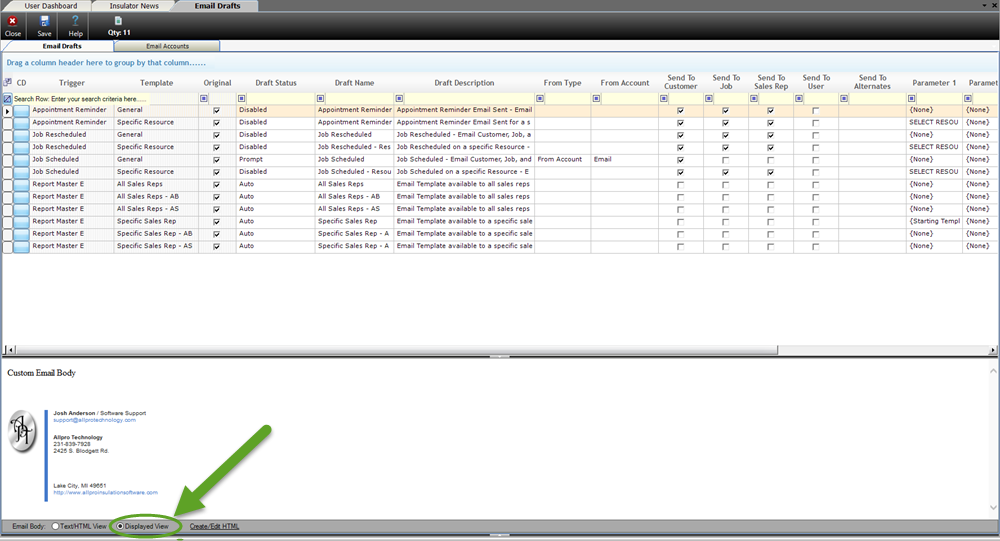
Step 8: When the email is sent to a customer, the specific HTML used will show up in the Email Body as shown below:
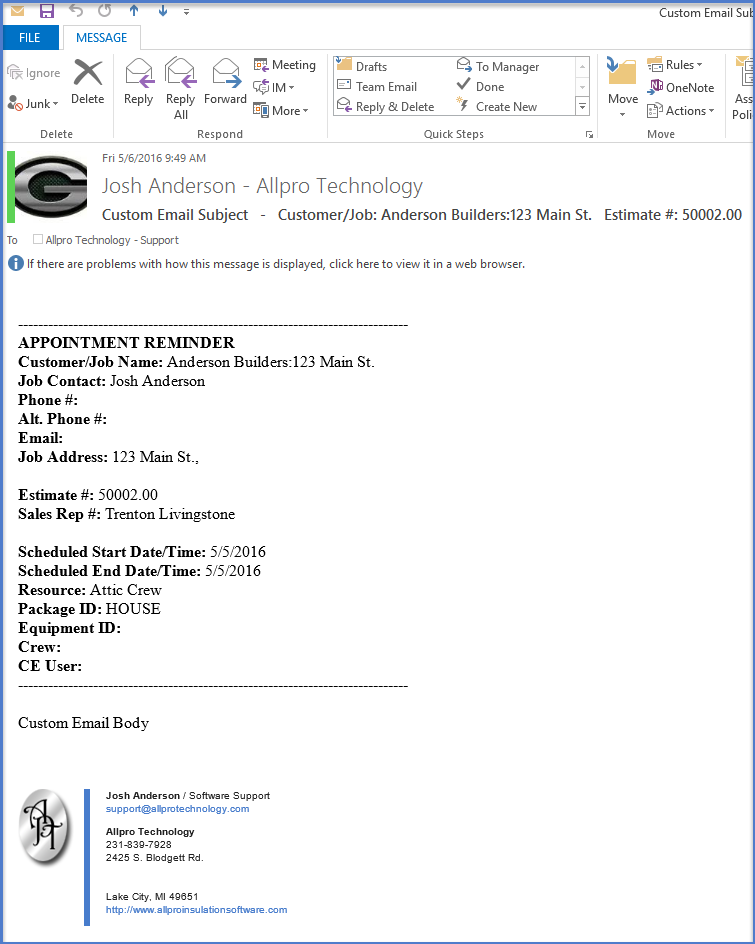
The HTML Editor has appropriate buttons to format, create and insert HTML from file or as a copy and paste function. At this time Allpro Technology will not be assisting with the actual creation of the HTML, if you have any questions regarding the inserting of HTML into an Email Template, please contact Allpro Technology.