The initial setup of the Manufacturers Form allows you to easily access the list of manufacturers for reference and when creating Products on the Product Details Form.
The fields in this form are all optional and not required to move on to the next step, The entry of manufacturers is strictly for reference and allowing for easier selection when associating specific Products to a manufacturer.
Directions to complete each step of the setup process can be found on this page. Please scroll down and locate the section where you have a question.
Once complete, you can move on to the Initial Setup of the Suppliers Form, by clicking here.
Working with Manufacturers
Adding your Manufacturers to Allpro Insulator will help you keep track of all the information needed to contact the Manufacturer of your products. When it comes time to reorder or to track your inventory, having these Manufacturers attached to each product can help immensely. This form is easy to use and only takes a few short moments to set up, depending on the amount of Manufacturers.
This form works as a contact list for your Manufacturers, and will be useful for quick reference to their full contact information.
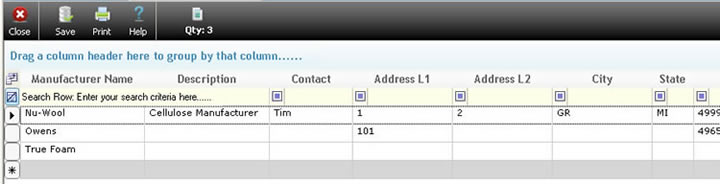
On this form you can start a new record for a Manufacturer by typing in the grey field at the bottom of the current list. With this format it is easy to add all the needed details for this supplier. The complete list of fields on this form are:
- Supplier Name
- Description
- Contact
- Address L1
- Address L2
- City
- State
- Zip
- Work Phone
- Cell Phone
- Fax
- Website
- Date Created
- Active
