The Reports Form
Using the Reports Form
Most reports are printed directly from the forms in Allpro Insulator. There is however over thirty-five reports that are not directly related to the data found on the forms. These reports can be printed from the Reports form. There are four Report Groups on the Reports form (General, Sales, Costing, and Time Sheet).
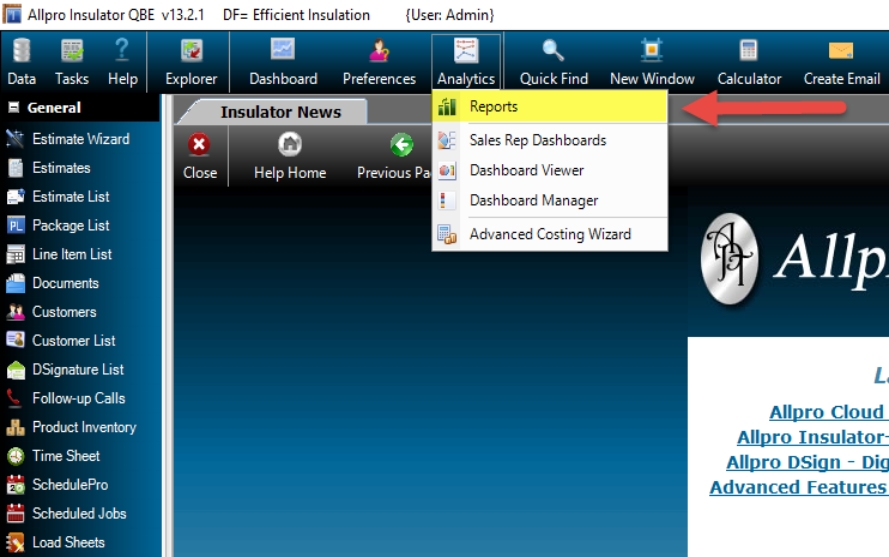
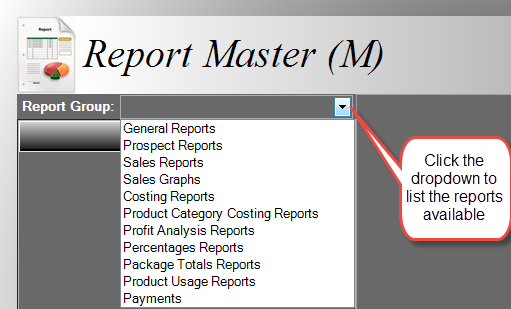
When you click on the group name the group will be expanded and all of the reports in that group will be displayed.
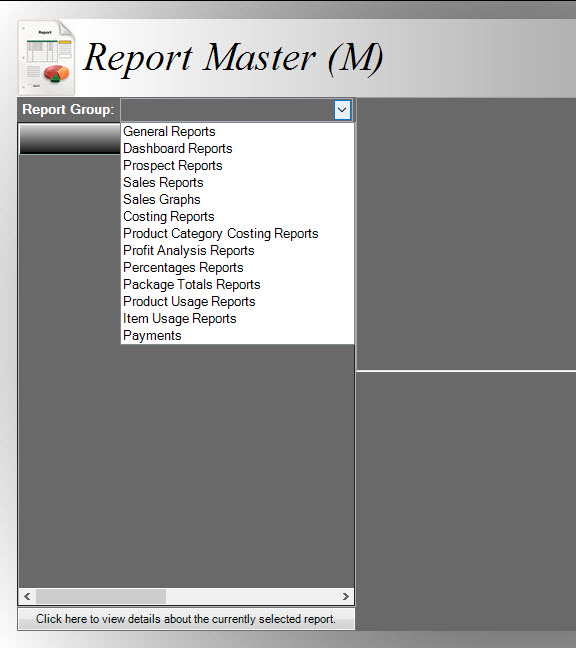
When you select a report the appropriate report parameters will be displayed on the right side of the screen. For example, if you select the “Estimate/Invoice Details” report the Date Parameters and the Date Grouping Panel is displayed on the right side of the screen.
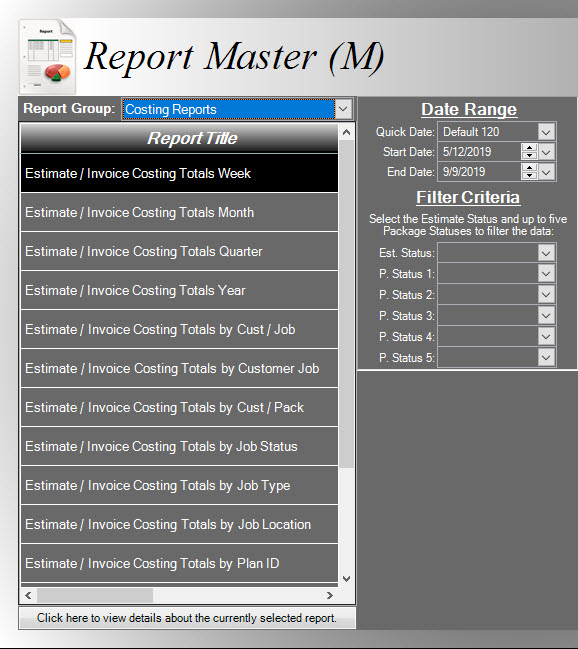
By entering a Start Date and End Date you will be filtering the records that appear on the report. You can use the Quick Date field to automatically adjust the values in the Start Date and End Date fields. Note that you can manually change the Start Date and End Date without using the Quick Date field if you choose.
By selecting one of the Date Grouping options you will be specifying how you want your data grouped. All of the same data will be included on the report regardless of which grouping you choose. The data will just be displayed differently in each grouping.
Each report has different parameters. When you click on a report you will be able to see what parameters need to be set.
After you have finished setting the appropriate parameters select the View Report button located on the bottom right side of the screen and the report will be displayed in the Report Viewer.