QuickInsert Templates
The Quick Insert Plan Template is a method created in order to automatically insert items into Estimates, each time a specific sales rep creates an estimate. This feature allows users to create multiple selectable Quick Insert Plans that can include packages and items and will insert into an Estimate when selected as an automatic Sales Rep default or when selected when using the Estimate Wizard.
In Allpro Insulator v13.2 and newer, QuckInsert Plan Templates can be generated through the Estimate Wizard. Updated Help Page coming soon.
Creating QuickInsert Templates
Follow the steps listed below to create a Quick Insert Plan Template:
Step 1: Open the Estimates Form and select “New” from the menu bar.
Step 2: Change the Estimate Status to “Plan Template”.
Step 3: Select the “Quick Insert Template {Do Not Delete} Customer from the “Select Customer / Job” dropdown.
Step 4: Enter a Plan ID name into the Plan ID field.
Step 5: Create any Packages and Items that will be included in the template and Press Save when complete.
The following image outlines the previous four steps, in numerical order:
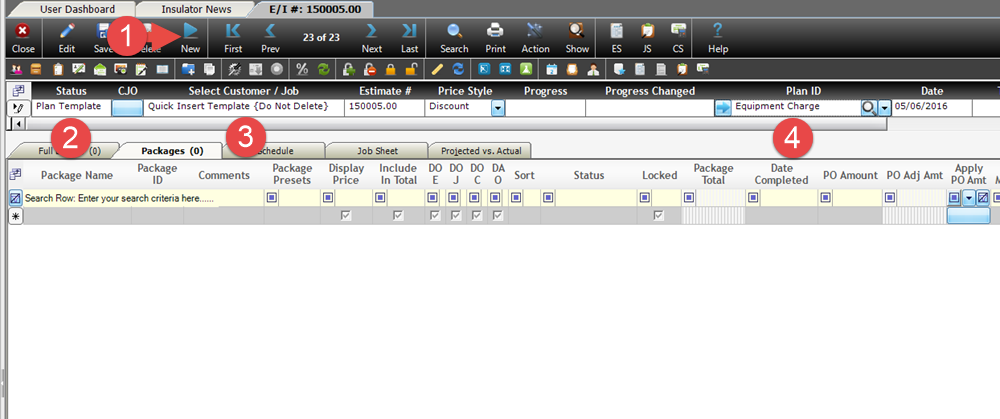
Setting up QuickInsert Plans
Once a QuickInsert Plan is created it must be setup with a specific sales rep in order for the plan to be inserted into every Estimate created, automatically. Once the QuickInsert Plan is created, it will be immediately available for inserting into Estimate, manually, via the Estimate Wizard.
Note: If a QuickInsert Plan is selected for a Sales Rep it will be automatically added to any Estimate created by that Sales Rep.
To setup the Sales Rep with a QuickInsert Plan:
Step 1: Open the Sales Reps Form.
Step 2: Select the “Def Quick Insert Plan ID” dropdown for the specific sales rep as shown below:
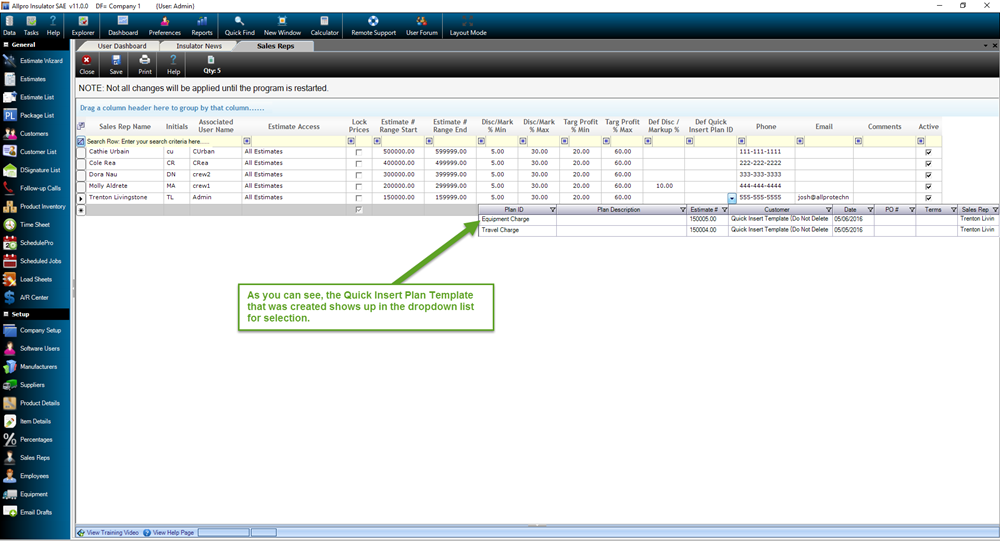
Step 3: Select a Quick Insert Plan for the Sales Reps and Press Save and then Close the Sales Reps Form.
Using QuickInsert Plans
The usage of the QuickInsert Plans is very simple.
When an Estimate is created using the Estimate Wizard, the QuickInsert Plan that is associated with the Sales Rep will automatically be selected for insert, as shown below:

After selecting next and creating the Estimate, the specific Estimate will be created and the QuickInsert Plan will be inserted into the Estimate, automatically as shown below:
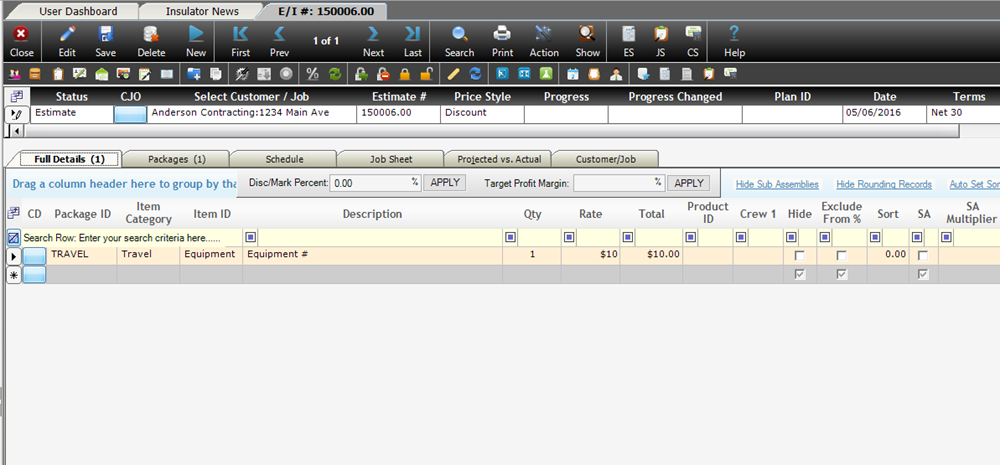
It can also be noted that while using the Estimate Wizard, the Quick Insert can be removed be erasing the text in the “Select Quick Insert Plan ID” field or can be changed to another template as shown in the image below:
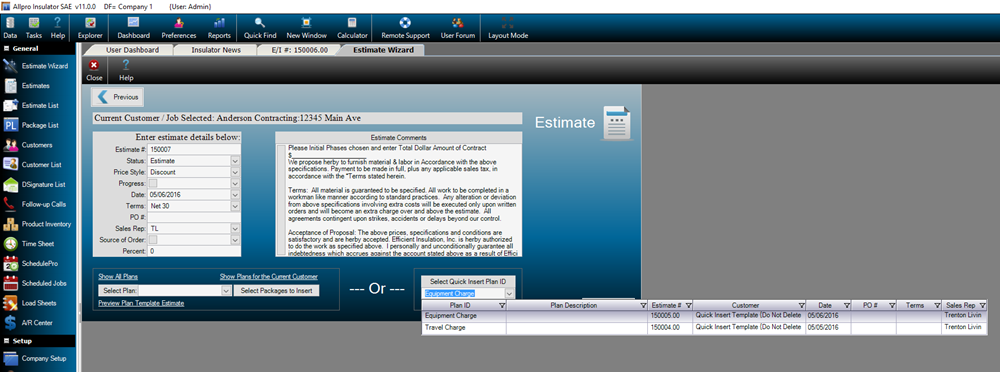
The Quick Insert Plan ID feature allows users to quickly and easily create templates that can be automatically or manually selected, with ease, each time an Estimate is created using the Estimate Wizard. This process works in a similar manner then the traditional Plan Template feature, however, can be used for automatic insertion and is a far quicker process.
If you have more questions regarding the Quick Insert Plan ID process, please contact Allpro Technology at (231)839-7928.